 retro html formatted by nom
comments/suggestions to: mjb <at> nomlang.org
retro html formatted by nom
comments/suggestions to: mjb <at> nomlang.org
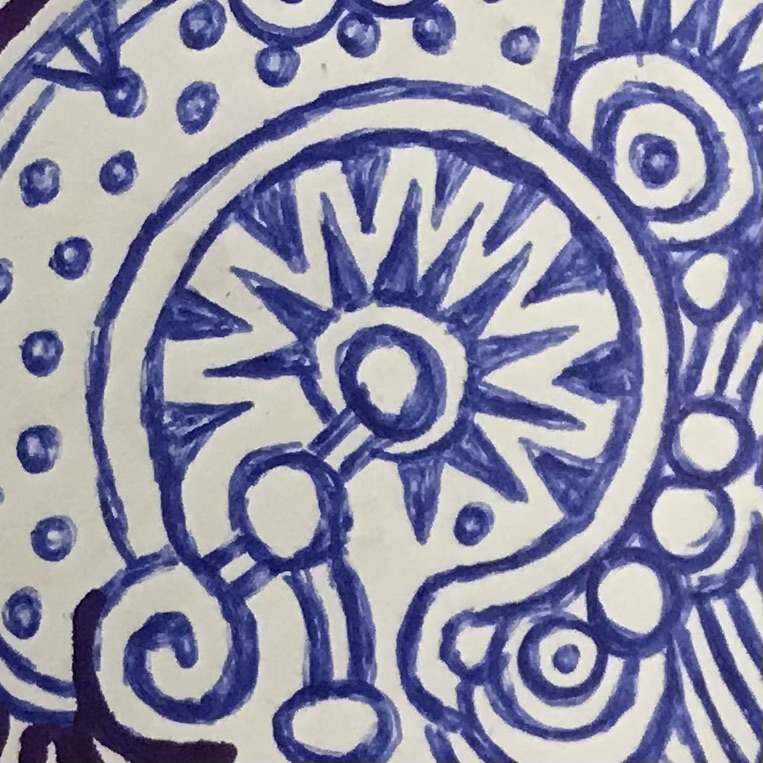
print the contents of the workspace buffer to stdout
The print command prints the contents of the workspace to the standard output stream (the console, normally). This is analogous to the sed 'p' command (but it’s abbreviated form is 't' not 'p' because 'p' means “pop").
” Print each character in the input stream twice:
read; print; print; clear;
read; [\n] { print; }
print; clear;
note: the implicit 'loop' at the bottom of the script
read; "a" { clear; add "A"; } print; clear;
read; '"' { until '"'; print; } clear;
The print command does not take any arguments or parameters. The print command is basically the way in which the parse-language communicates with the outside world and the way in which it generates an output stream. The print command does not change the state of the pep virtual machine in any way.
Unlike sed, the nom language does not do any “default” printing. That is, if the print command is not explicitly specified the script will not print anything and will silently exit as if it had no purpose. This should be compared with the default behavior of sed which will print each line of the input stream if the script writer does not specify otherwise (using the -n switch).
Actually the print command is not to be so extensively used as in sed. This is because if an input stream is successfully parsed by a given script then only one print statement will be necessary, at the end of the input stream. However the print command could be used to output progress or error messages or other things.