 retro html formatted by nom
comments/suggestions to: mjb at nomlang dot org
retro html formatted by nom
comments/suggestions to: mjb at nomlang dot org
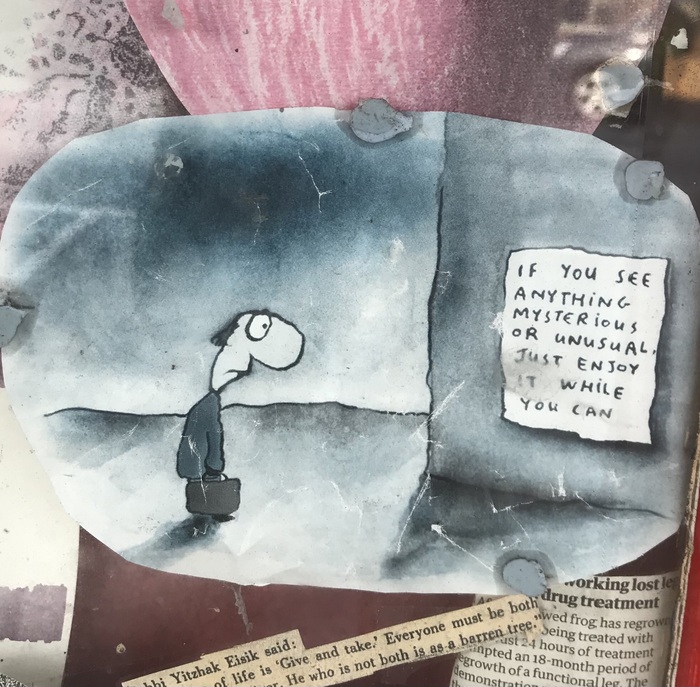
A compiler is a program that translates an input language into an output language. The Dragon Book (Compilers etc) - approximate quote
About the character classes that can be used in ℕ𝕠𝕞 scripts.
The ℙ𝕖𝕡 🙵 ℕ𝕠𝕞 system does not support regular expressions expressions" which may seem a very odd “feature”, considering that it’s main purpose in life is parsing and compiling context-free and context-sensitive languages which are a super-set of regular languages (which are the type of patterns that regular expressions match). Now, not having regexes in ℙ𝕖𝕡 🙵 ℕ𝕠𝕞 is, admittedly, at times quite trying, because one is forced to actually parse the input stream rather than just “matching and dispatching” .
But the lack of regular expressions has some big advantages. One is that you won’t be tempted to use them, or rather, you won’t be tempted to try to recognise context-free or context-sensitive patterns using regular expressions (which is almost by definition impossible) which is a surprisingly common foible amongst we journeyman programmers. More-over, since context-free patterns are a superset of regular languages you can definitely match and transform regular expression patterns with nom - but it is more work.
In addition not having regular expressions makes everything faster and simpler and that is a good thing.
The closest thing that you have in nom to regular expression are character classes like these
[:space:] [:alnum:] [:alpha:] [a-g] [5^&*(]
These may look very familiar but they are not regex elements, for example, be careful of the following:
[^abc] # ^ doesn't have any special meaning in []
[xyza-z] # nope: can't combine a range and a list (the dash -
# will just be regarded as an ordinary character by nom
In the pep interpreter these character classes are just ctype.h classes or lists of (byte) characters and they know nothing about Unicode whatsoever. But when you translate a ℕ𝕠𝕞 script into another nice modern language like go or java (with the nom translation scripts in the /tr/ folder) then suddenly, for free, you get all the wonderful (or not-so-wonderful) UNICODE support that that language supplies. So [:alpha:] should recognise any alphabetic character anywhere in the Unicode character map. Currently it is possible to translate nom scripts into rust | dart | perl | lua | go | java | javascript | ruby | python | tcl | c
The notes above have not mentioned a particularly important concept in Unicode and utf8, namely, grapheme clusters . These are series of 2 or more unicode code points that combine into 1 visual character. A simple example is an “a” with an acute accent. But grapheme clusters are not limited to only 2 code points.
Some of the translators may or will support grapheme clusters, but at the moment only the dart translator supports grapheme clusters.
Allow conjunction classes in nom: for example the class
[:alpha:]+[#$%]would match all unicode alphabetic characters plus the characters “#” or “$” or “%”. This is actually quite important because it increases the power of the nom character classes.
One application would be when parsing XML identifiers which could be matched with [:alpha:]+[_-.] Currently there is no simple way to do this in nom. For example “[:alpha:],[-_.] {...}” does not work because the tests are evaluated separately.
Allow user defined character classes in nom scripts since that will increase readability
begin {
class "keywordchar" [abcxyz];
# use logic or concatenation to create a set. This is quite
# fancy and potentially difficult to implement in the interpreter
# but easier in the translation scripts.
class "keywordchar" [:space:],[a-x];
}
read;
[:keywordchar:] {
put; clear; add "Found keyword character (";get; add ")\n";
print; clear;
}
print; clear;